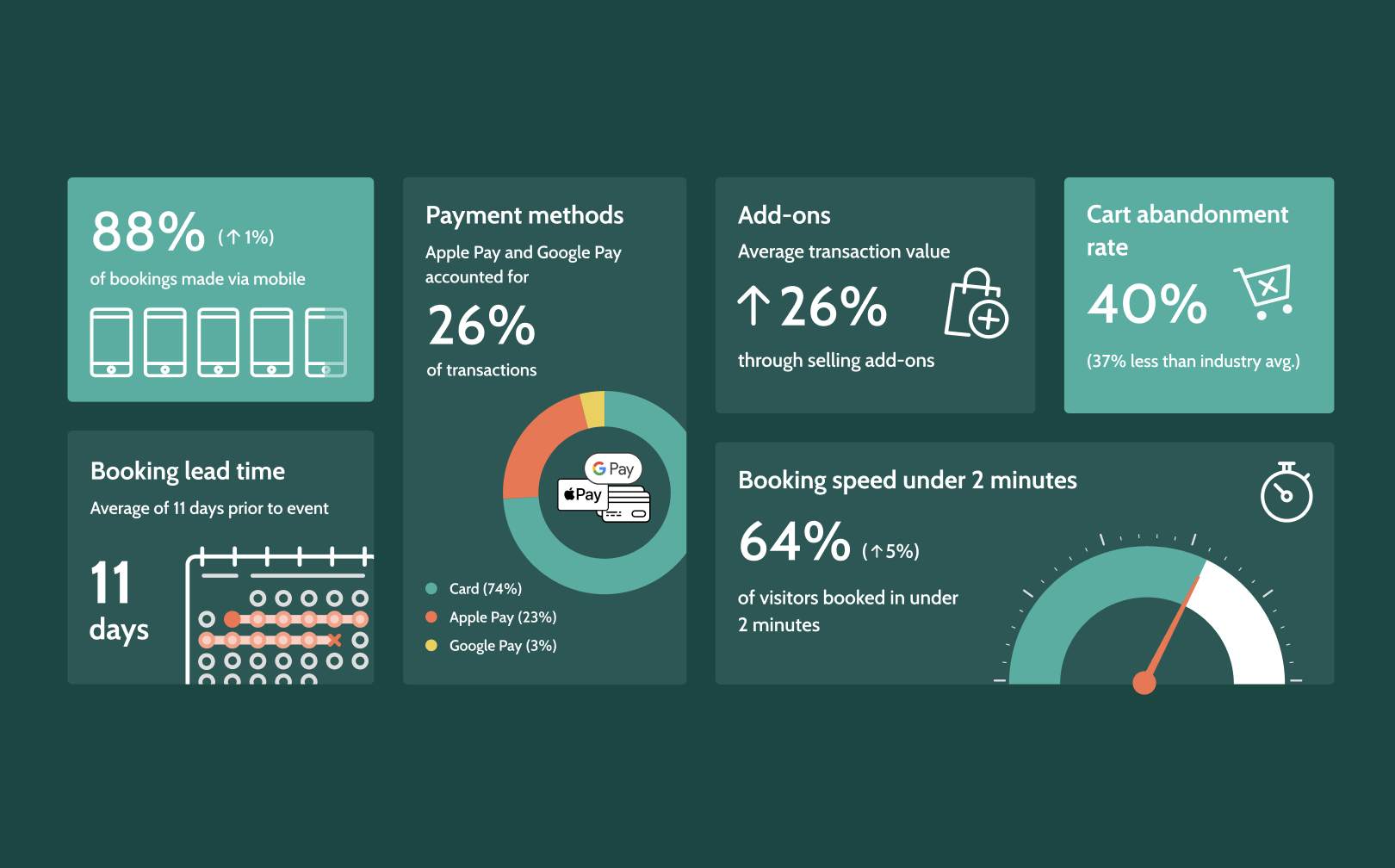Finance
Booking system integration with Stripe
Beyonk uses Stripe to securely and efficiently process payments on behalf of all system users. Stripe is an industry leader for transactions online from all cards types, globally. With Beyonk everything you need will be in your dashboard so you'll never actually have to go to Stripe, but Stripe also provides nice graphs to view your total transaction volume. Within Beyonk you'll access payout reports showing how much you're getting paid out and transaction reports, showing every single charge and refund on your account. This all adds up to make accounting easy, providing full traceability on what and when you're getting paid and what for.
With Stripe you get paid out every day, on a 7 day rolling basis. This can be delayed to once monthly or even manually if you let our team know we can set that up for you.
How it works
Beyonk
Head to Settings and Payment and click the connect to Stripe button. You'll be asked for information on your organisation details, ownership and address for anti-money laundering and know your client regulations. Once connected, you'll be sent back to your dashboard and you'll be ready to take online payments.
BookingHound
Head to Account > Payment Gateways and click the connect to Stripe button. You'll be asked for information on your organisation details, ownership and address for anti-money laundering and know your client regulations. Once connected, you'll be sent back to your dashboard and you'll be ready to take online payments.
Integrated with
Explore more finance integrations